There are two ways for your parents, grandparents, family, and friends to add more funds to your TimberBucks account.
Using your account, you can send an email request directly to someone.
After logging into the SUNY Adirondack GET website, you can "Ask for More TimberBucks" by entering the recipient's name and email address in the lower right section of your Overview page. The recipient will then receive an email with an encrypted link back to the SUNY Adirondack GET website. The recipient will not need your Student ID number or your account information as it is already encrypted in the secure link. All the recipient needs to do is choose how much to add to your TimberBucks account and enter a valid credit card number through the secure checkout. The whole process is very simple and quick -- in less than five minutes, you'll have more TimberBucks.
Anyone can visit the SUNY Adirondack GET website and click the link on the right side that says "Click here to add more TimberBucks to your student's account!" Once clicking that link, the user will need to validate your account by entering your Student ID number (Self Service Banner #) as well as your last name. This ensures that deposits are made to the correct account. The user will then need to choose how much to add to your TimberBucks account and enter a valid credit card number through the secure checkout. This process is also very simple and quick -- in less than five minutes, anyone can add more TimberBucks to your account!